For this demo, we picked up a USB-RS232-WE-1800-BT_5.0 cable from Digikey. There are several products in this series; make sure you get the right one by decoding the part number:
- USB-RS232: USB in, RS-232 out
- WE-1800: Stripped wire ends, 1.8 meters long
- _5.0: 5V power available
The _5.0 version is sometimes out of stock. Don't substitute the _0.0 model (unless you're going to hook up a separate power supply for the display). If you have a GLO-216 or GLO-416 series display that you're using in noninverted-TTL mode (Spol jumper cut), you can substitute a TTL-232R-5V-WE cable. Its output is not RS-232 compatible, but the GLOs can accept it.
With either cable, the prep is the same: Crimp header sockets to the power, ground and TXD wires (red, black and orange, respectively), click 'em into a 5-pin socket housing, and plug onto a display. Plug the USB connector into the PC and let it search for and install drivers. Take note of the COM port number assigned, or look it up in your control panel. You're ready to go. Now you can (for example) use Serial Sender to demo or configure your display.
We tried the FTDI cables with a variety of PCs ranging from XP to Windows 7, and in all cases the install went smoothly without need for manual installation. The Windows found-new-hardware process loaded the FTDI drivers automatically. Only quirk was that under XP the installer ran twice. After the second run, everything worked.
Note regarding USB power: USB offers enough current to drive any of our OLED or LCD products, but is insufficient to drive VFDs. You can still use the cables, but you will need an external source of regulated 5Vdc.
We tried the FTDI cables with a variety of PCs ranging from XP to Windows 7, and in all cases the install went smoothly without need for manual installation. The Windows found-new-hardware process loaded the FTDI drivers automatically. Only quirk was that under XP the installer ran twice. After the second run, everything worked.
Note regarding USB power: USB offers enough current to drive any of our OLED or LCD products, but is insufficient to drive VFDs. You can still use the cables, but you will need an external source of regulated 5Vdc.


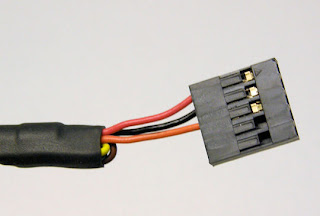

This comment has been removed by a blog administrator.
ReplyDelete